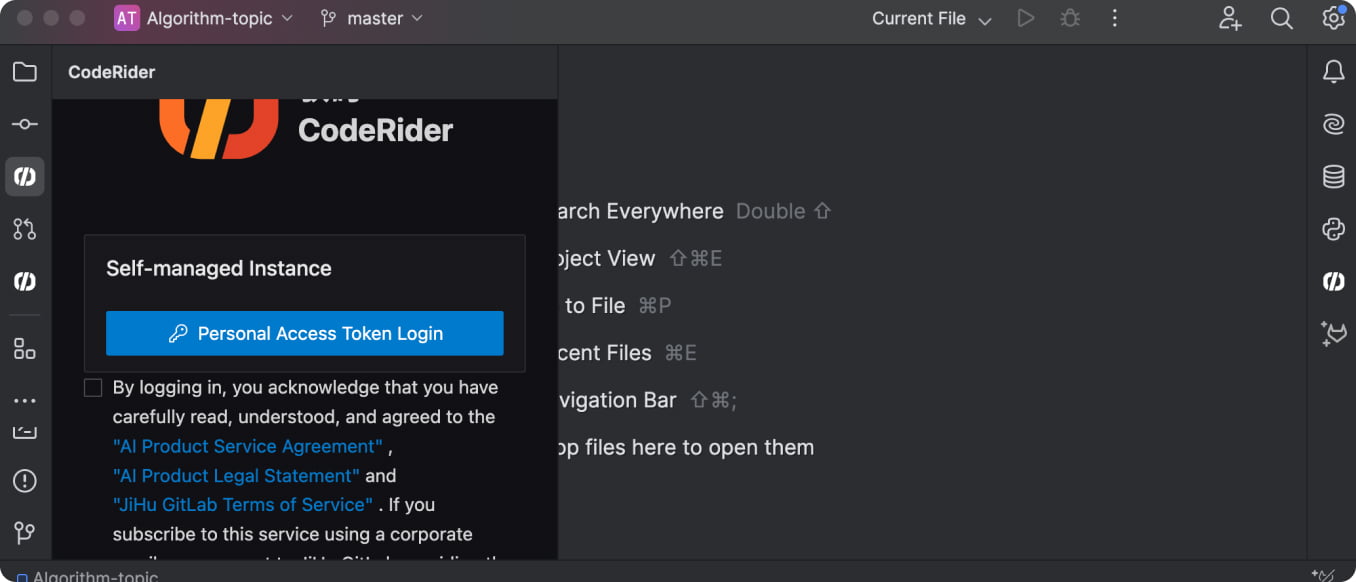Install CodeRider
Offline Installation
If you can’t access the extension marketplace, please refer to the offline installation method.
Quick Installation (Recommended)
Launch the Visual Studio Code extension marketplace to directly install CodeRider. After installation, please restart your IDE to begin your intelligent coding journey.
Install CodeRider
Extension Marketplace Installation
1
With Visual Studio Code installed, click on "Extensions" in the left navigation bar.
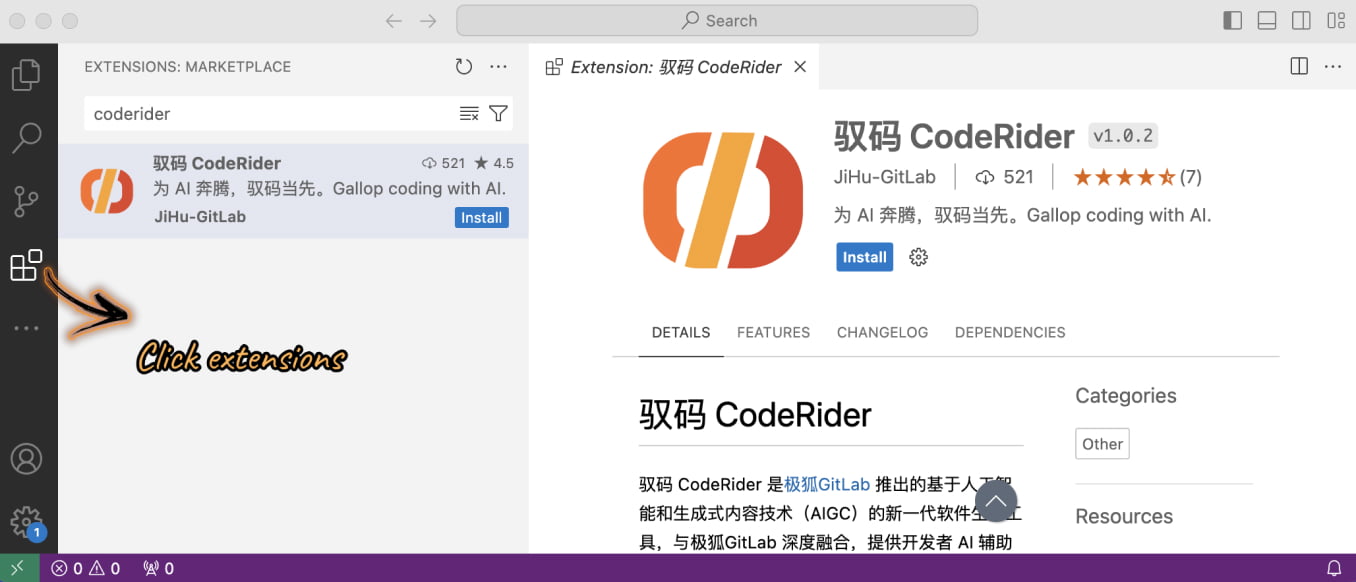
2
Search for "CodeRider",find CodeRider, and click to install it.
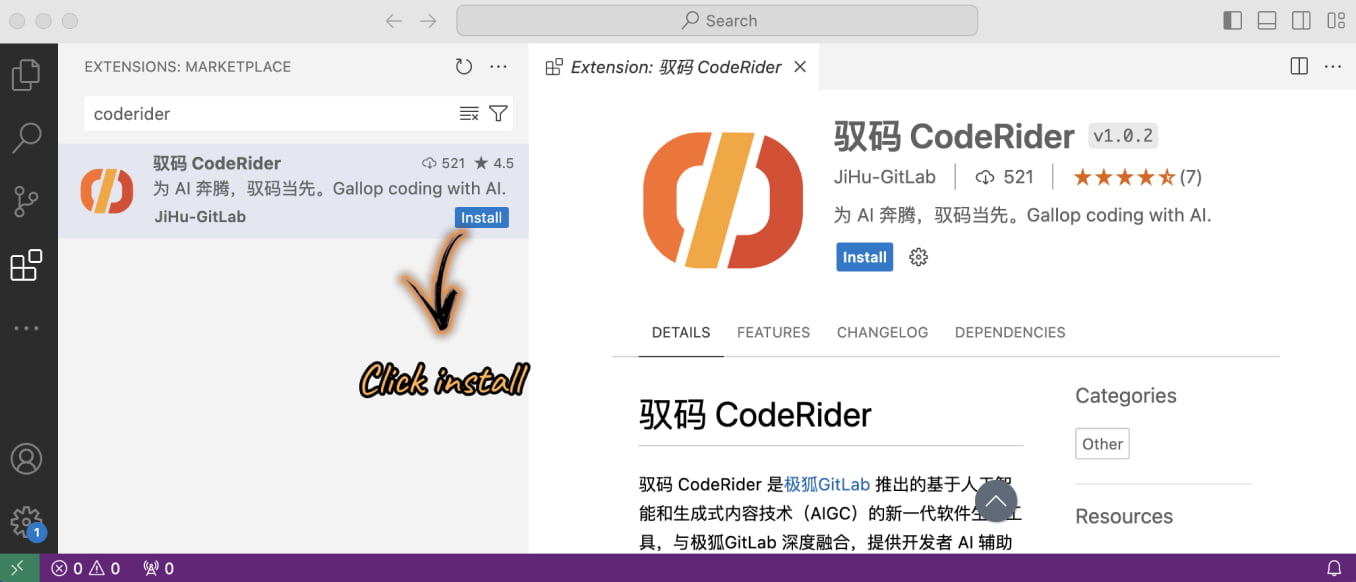
3
Restart Visual Studio Code and log in to your JiHu GitLab account to instantly begin your intelligent programming journey. Please register for a JiHu GitLab account.
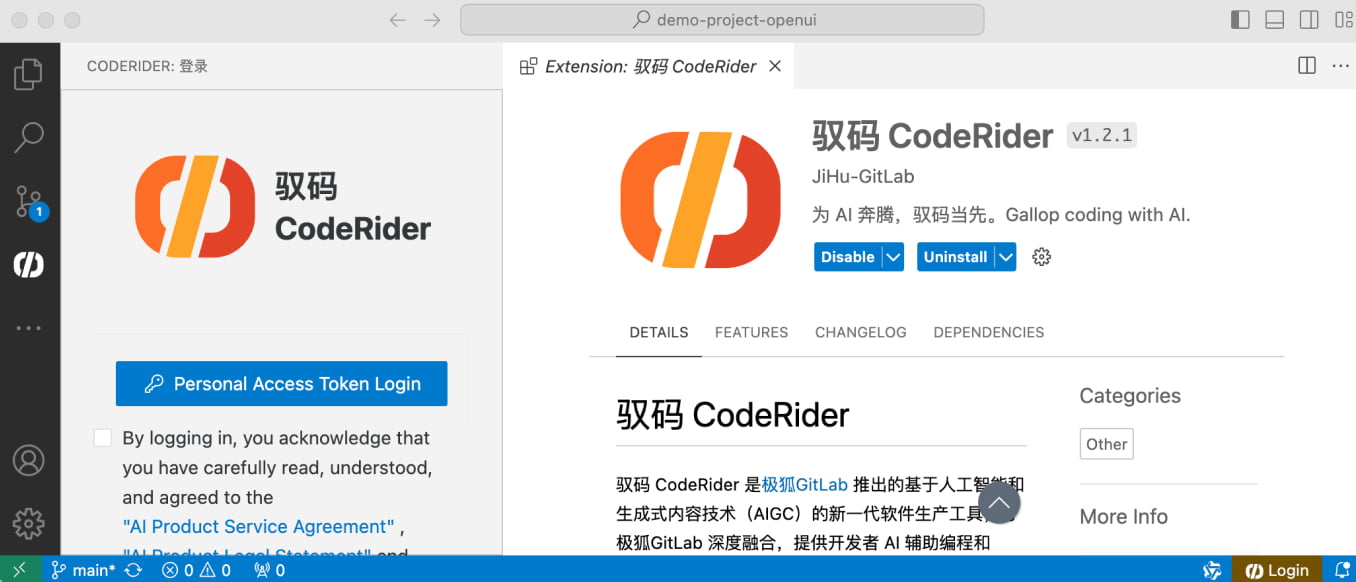
Offline Installation
1
With Xcode installed, download the CodeRider installation package, double-click to open the installation package, drag CodeRider to the Applications folder, and complete the installation.

2
Open CodeRider and log in with your JiHu GitLab account to start your intelligent programming journey. Please register for a JiHu GitLab account.
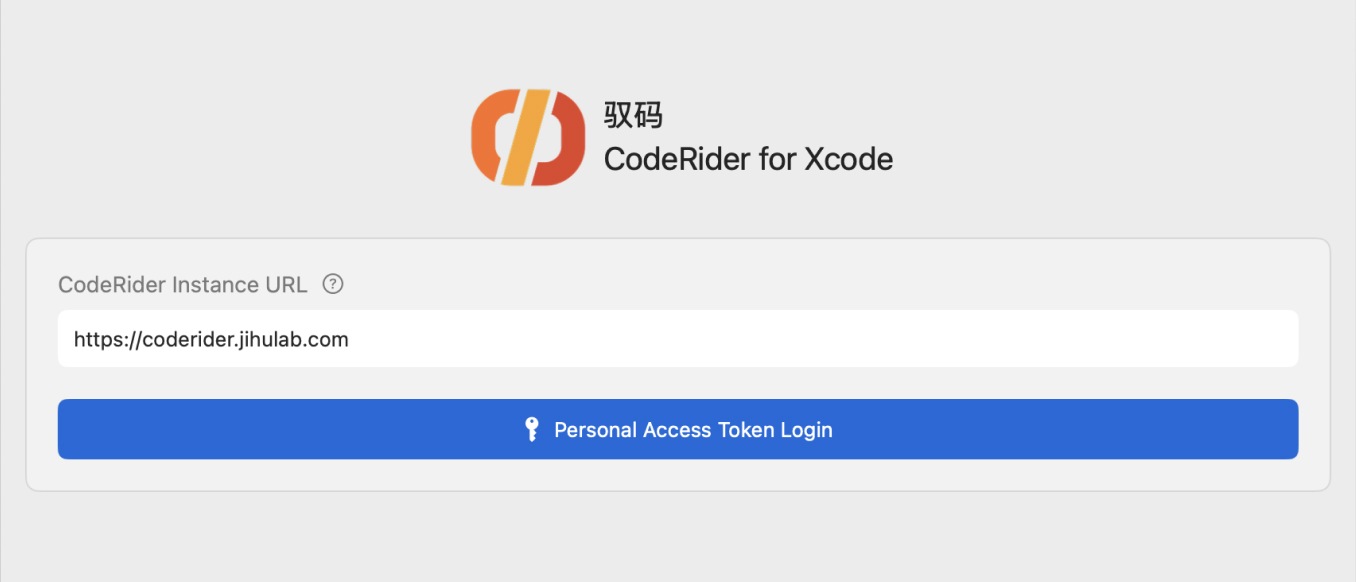
Offline Installation
If you can’t access the extension marketplace, please refer to the offline installation method.
Extension Marketplace Installation
(IntelliJ IDEA as an Example)
1
With IntelliJ IDEA installed, click on "Plugins" in the left navigation bar.

2
Search JiHu-GitLab CR in plugin marketplace, find CodeRider, and click to install it.

3
Restart your IntelliJ IDE and log in to your JiHu GitLab account to instantly begin your intelligent programming journey. Please register for a JiHu GitLab account.